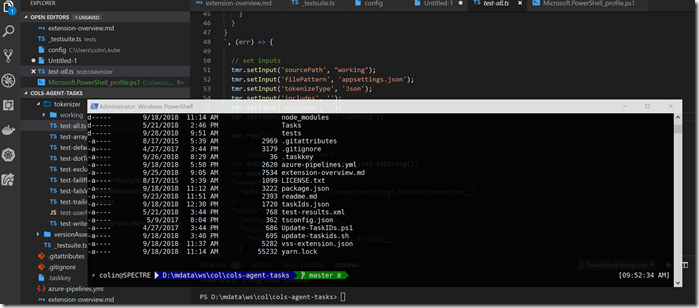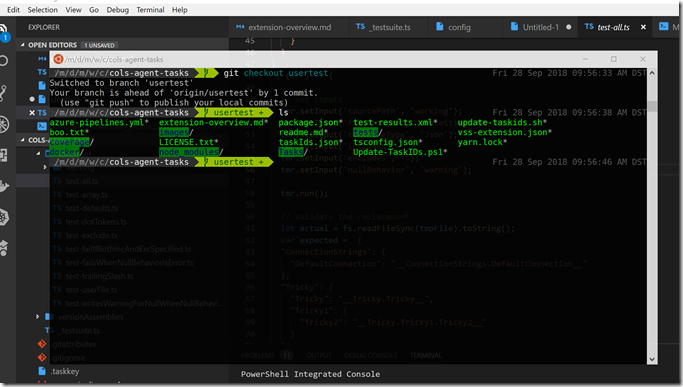Pimp Your Consoles on Windows
I spend a fair amount of time in consoles - specifically PowerShell and Bash (Windows Subsystem for Linux) on my Windows 10 machine. I also work with Git - a lot. So having a cool console that is Git aware is a must. I always recommend Posh-Git (a PowerShell prompt that shows you which Git branch you’re on as well as the branch status). At Ignite this I saw some zsh consoles in VS Code on Mac machines. So I wondered if I could get my consoles to look as cool. And it’s not just about the looks - seeing your context in the console is a productivity booster!
It turns out that other than installing some updated fonts for both PowerShell and Bash, you can get pretty sweet consoles fairly easily.
Updating Fonts
The fonts that the custom shells use are UTF-8, so you’ll need UTF-8 fonts installed. You’ll also need so-called “powerline” fonts. Fortunately, there’s a simple script you can run to install a whole bunch of cool fonts that will work nicely on your consoles.
Here are the steps for installing the fonts. Open a PowerShell and enter the following commands:
git clone https://github.com/powerline/fonts.git
.\install.ps1
This took about 5 minutes on my machine.
PowerShell
So to pimp out your PowerShell console, you’ll need to install a couple modules: Posh-Git and Oh-My-Posh. Run Install-Module Posh-Git
and Install-Module Oh-My-Posh. Once both modules are installed, you need to edit your $PROFILE (you can run code $PROFILE to quickly open your profile file in VSCode). Add the following lines:
Install-Module posh-git
Install-Module oh-my-posh
Set-Theme Paradox
You can of course choose different themes - run Get-Theme
to get a list of themes. One last thing to do - set the background color of your PowerShell console to black (I like to make the opacity 90% too).
Now if you cd to a git repo, you’ll get a Powerline status. Sweet!
Bash
You can do the same thing for your Bash console. I like to use fish shell so you’ll have to install that first. Once you have fish installed, you can install oh-my-fish - a visual package manager for fish (and yes, oh-my-posh is a PowerShell version of oh-my-fish). Once oh-my-fish is installed, use it to install themes. You can install agnoster by running omf install agnoster
- I like bobthefish, so I just run
. Now my bash console is pimped too!
Solarized Theme
One more change you may want to make: update your console colors to the Solarized theme. To do that, follow the instructions from this repo.
Conclusion
If you’re going to work in a console frequently, you may as well work in a pretty one! Oh-My-Fish and Oh-My-Posh let you quickly and easily get great-looking consoles, and Posh-Git adds in Git context awareness. What’s not to love?
Happy console-ing!